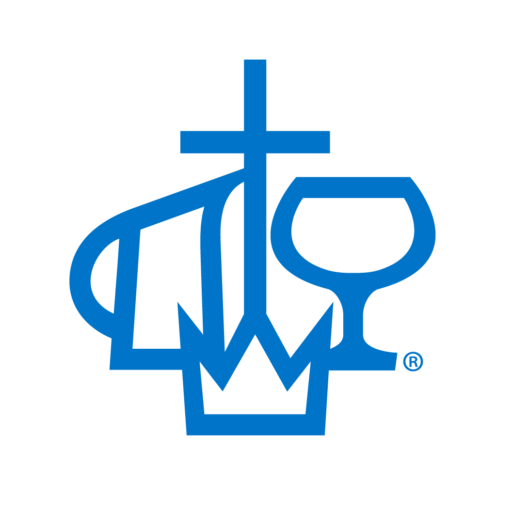Type your church’s name into Google and see what comes up.
There should be a box at the side that shows the address, a few pictures, a phone number, and some more information. This box is called “Google My Business” and is a great resource for churches to utilize.
Google My Business is a free tool for you to manage how your business is displayed on Google. You can adjust your business name, address, website, hours of operation, and more. It also gives you insight into how people are searching for your business as well as customer reviews.
So, why is it important for your church to manage their online presence with tools like Google My Business? If you aren’t managing your information, who is? Google will create business profiles and include information they think is best. They may include incorrect information, such as the wrong website URL, address, or phone number. This will give those looking up your church the wrong information.
How can you take ownership of your Google My Business listing, or create a new one? Hootsuite has created an excellent guide on how to create and manage your account. Does your church already have a listing on Google, but no one on your staff is the owner? Head on over to Google support and request ownership of the business profile.
You are now on your way to managing your business profile with Google My Business! If you have any questions, feel free to reach out to our communication team.